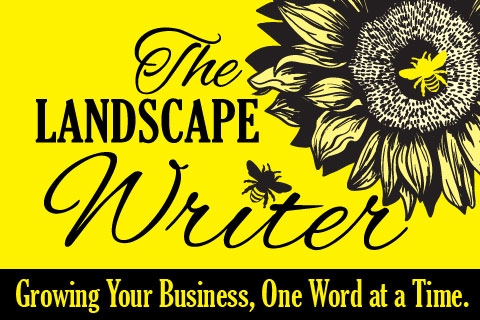Streamline Your Outreach: How Easy is Email Marketing with Jobber?

Written with AI Assistance
Running a landscaping business means juggling many tasks, from managing jobs to tracking payments.
But what about keeping your clients engaged and attracting new ones?
Effective marketing is essential for growth, and Jobber offers powerful tools to simplify your email marketing efforts. If you’ve ever wondered how easy it is to use Jobber’s email software, you’re in for a treat!
Getting Started is a Breeze
Jobber is designed to help you set up campaigns quickly and easily. When you open the Campaigns page, you’re greeted with a guided layout that walks you through key actions, including setting up automated campaigns and creating new ones.
You can start from scratch or choose from pre-built templates that come with pre-filled content like subject lines, headings, and body text, all of which are still editable.
These templates are designed to fit your branding and include sections for images, custom text, buttons, special offers, or calls-to-action.
Customize Your Message with Simplicity
Jobber’s email software makes it straightforward to tailor your messages. You can edit or add an email subject line, header image, heading, and the main email body.
The message body editor provides various options to customize the font, bold, italicize, underline, strikethrough text, add headings, and even insert multiple images (each under 5MB).
Another helpful feature is the use of variables. These allow you to automatically populate details unique to each recipient, such as {{CLIENT_NAME}} or {{COMPANY_NAME}}, ensuring a personalized touch without manual entry.
Plus, if writing isn’t your strong suit, the “Rewrite” button uses AI to fine-tune your content, offering options to make your message more cheerful, casual, professional, or shorter, ensuring your message is polished and effective.
You can also easily add a call-to-action button to direct clients to an external link, your online booking page, or a request form. You have control over the button text and color, or you can remove it.
Before sending, you can send a test email to your Jobber account’s email address to see exactly what recipients will receive, with variables filled in with sample data.
Read more: Unlock the Power of Jobber’s Email Marketing Tools
Target Your Audience with Ease
One of the most powerful features is the ability to segment your client lists. This ensures your messages reach the right audience, whether for one-off campaigns or automated ones.
For one-off campaigns, you can choose from pre-built segments like “All clients,” “Clients with upcoming visits,” or “Past clients.”
You can further refine these segments by adding filters such as:
• Client status (active, archived, new leads)
• Clients who never booked a job
• Client tags (e.g., “north” or “residential” for geographic targeting)
• Job stats (time since last job completed)
• Services used in the job (contains or does not contain specific line items)
• Has recurring or one-off jobs
• Has a recurring job ending in 30 days
These filters can be stacked as “AND” conditions to create highly specific target groups, like residential clients from a particular area. Jobber even shows a preview of the number of clients who meet your criteria.
Automate for “Always-On” Marketing
Jobber allows you to set up automated campaigns that send automatically when clients meet specific criteria. These are designed to be “always-on” drip campaigns, ensuring consistent communication.
Suggested automated campaigns include:
• Re-engage past clients: Automatically sends emails to clients who haven’t booked a job in a while.
• Win back lost leads: Recaptures leads with archived quotes that didn’t convert.
• Close on pending quotes: Sends a final follow-up to clients with outstanding quotes to encourage them to move forward.
Learn more: Take the Stress Out of Managing Your Landscaping Business with Jobber
You can customize the automation rules, for example, by selecting the time elapsed since a job’s completion or a quote was sent. Additional criteria like client tags, line items, or job type (recurring/one-off) can also be added to refine these triggers.
Monitor Your Success and Duplicate Campaigns
Jobber doesn’t just make it easy to send emails; it also provides clear insights into their performance.
On the Campaigns page, you’ll see insight cards that give you a quick overview of total emails sent, delivered, and opened across all campaigns. For one-off campaigns, you can track the open rate and click rate over the past 30 days and compare them to the previous period.
For individual campaigns, you can track detailed metrics such as Campaign Name, Open Rate, Click Rate, Job Revenue, Status, Type, and Last Updated date.
You can also view individual recipient details, including whether the campaign was delivered, opened, clicked, or if they unsubscribed.
You’ll even see if jobs were booked and revenue earned within 30 days of receiving the email.
Need to reuse a successful message?
Jobber allows you to duplicate any existing campaign with just one click.
This copies all content and settings—recipients, message, buttons, colors, and even scheduling details—into a new draft, making it efficient to create consistent, professional campaigns without starting from scratch.
Take the Stress Out of Email Marketing—Let Jobber Do the Heavy Lifting
Jobber’s email marketing tools are designed to be intuitive and powerful, simplifying the process of engaging with your audience.
From guided setup and customizable templates to smart segmentation, automation, and precise performance tracking, Jobber helps you create professional-looking emails that boost your business and build lasting client relationships.
It truly takes the stress out of your marketing efforts, allowing you to focus on what you do best: growing your landscaping business.
Ready to streamline your marketing? Sign up through my link and take the first step.
Read my affiliate disclaimer: https://landscapewriter.com/Affiliate-Disclaimer/