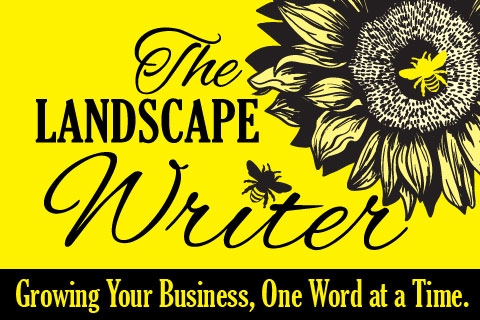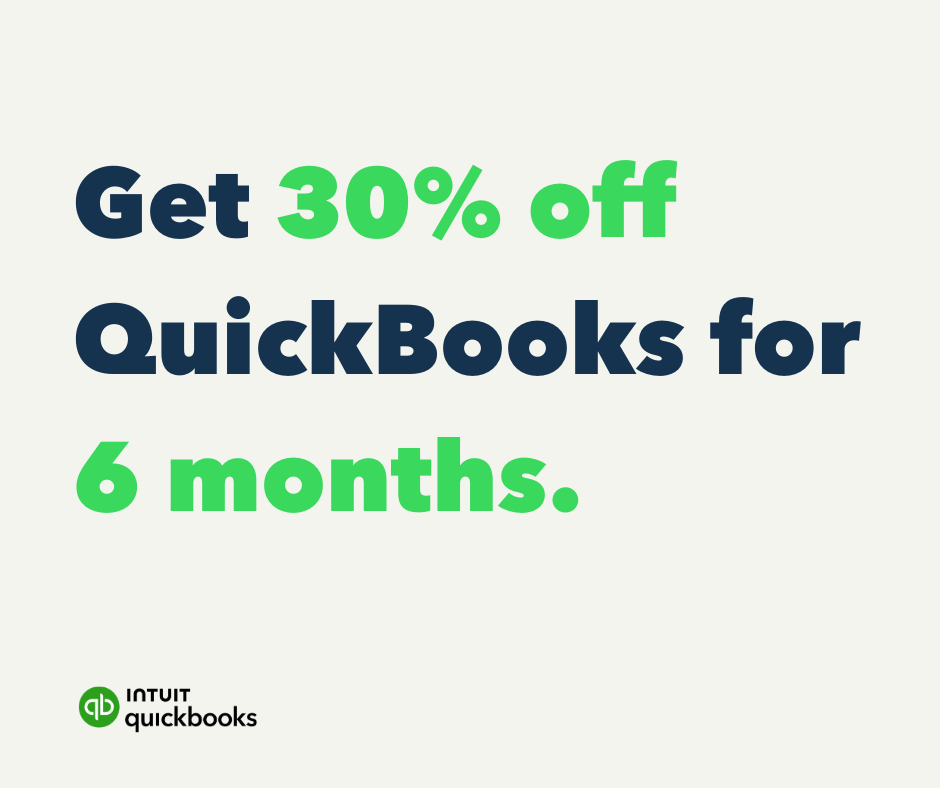Prepare Your Finances for Year-End with QuickBooks
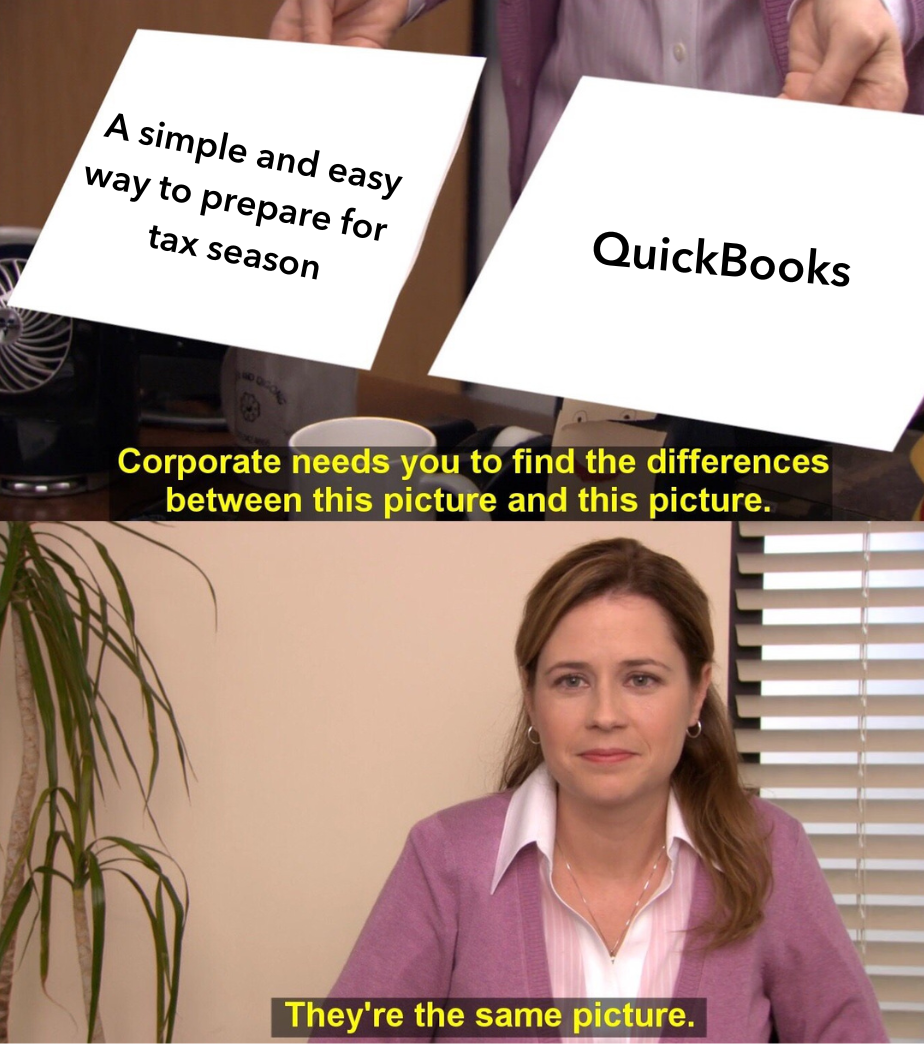
Please note that this blog was written with ChatGPT. Although I generate most of my blogs, I may rely more on ChatGPT to craft affiliate marketing blogs. I will always put a note at the beginning of the blog if it’s AI-generated.
Here is my disclaimer link. If you have any questions, please email me at wendy@landscapewriter.com. Thank you.
As the year winds down, businesses face the crucial task of closing their books and preparing financials for tax season. Proper year-end preparation ensures smooth operations, fewer surprises during tax filing, and better insights for planning next year.
QuickBooks offers several features to simplify this process, helping you stay organized and on top of your finances. Here’s how you can make the most of QuickBooks for year-end preparation.
1. Reconcile Your Bank Accounts and Credit Cards
Accurate records start with reconciliation. Use QuickBooks to match your transactions with bank and credit card statements. This process helps identify missing or duplicated transactions and ensures your books align with financial records.
Pro Tip: QuickBooks offers bank feeds that import transactions directly, making reconciliation fast and accurate.
2. Run and Review Financial Reports
QuickBooks makes generating financial reports like Profit & Loss Statements and Balance Sheets easy. These reports provide a comprehensive view of your business’s performance over the year.
- Profit & Loss Report: See your revenue and expenses for the year.
- Balance Sheet: Review your assets, liabilities, and equity to ensure everything adds up.
Use these insights to identify any potential issues before the end of the year.
3. Categorize Expenses for Tax Deductions
Properly categorizing expenses ensures you maximize deductions when filing taxes. QuickBooks allows you to assign categories to every transaction, making identifying deductible expenses like office supplies, utilities, or marketing costs easy.
Pro Tip: Utilize QuickBooks’ built-in chart of accounts to organize your transactions efficiently.
4. Track and Adjust Inventory
If your business deals with physical products, QuickBooks helps track inventory. Run a physical inventory count and reconcile any discrepancies in QuickBooks to ensure the accuracy of your inventory records.
Read more: QuickBooks Review 2024: A Game-Changer for Landscaping Businesses
This will also assist in valuing your inventory correctly, which can impact your tax calculations.
5. Review Outstanding Invoices and Payments
The end of the year is an excellent time to follow up on any outstanding invoices. QuickBooks allows you to generate an Accounts Receivable report, giving you a clear picture of unpaid invoices.
Send payment reminders to customers before the year closes to improve cash flow.
6. Prepare for Payroll Reporting
QuickBooks Payroll simplifies year-end payroll tasks. It helps ensure that all employee data, including W-2s and 1099s, is accurate and ready for tax reporting.
Use QuickBooks to review your payroll records and verify year-to-date totals before submitting forms.
7. Back Up Your Data
It’s essential to back up your QuickBooks data before closing the books. Whether using the desktop version or QuickBooks Online, create a backup to prevent data loss and ensure you have a copy of your year-end records.
8. Plan for Next Year
Use insights from your year-end review to set financial goals and budgets for the upcoming year. QuickBooks allows you to create budgets and forecasts based on past performance, giving you a head start on planning.
Final Thoughts
Year-end financial preparation can be stressful, but QuickBooks makes it manageable. QuickBooks simplifies every process step with tools for tracking income, managing expenses, handling payroll, and generating reports.
Following these steps will prepare you for tax season and ready to hit the ground running in the new year.
Need Help Getting Started?
If you’re new to QuickBooks or want to maximize its features, now is the perfect time to explore its capabilities. Start preparing your finances today, and you’ll thank yourself come tax season!
Click on this link to get started with QuickBooks today! Read my disclaimer for this affiliate at this link.