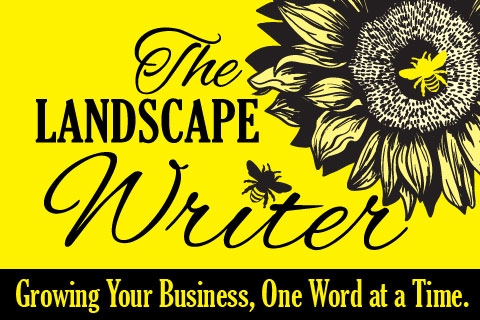Streamline Tax Season with These Three QuickBooks® Tools for Small Businesses

*Please note that this blog post was written using ChatGPT. I generate most of my blogs at The Landscape Writer.
However, I rely on ChatGPT to craft affiliate marketing blogs. I will always put a note at the beginning of an article if I rely on ChatGPT to write it.
Also, I want to be transparent to everyone who visits The Landscape Writer. I may earn a commission if you click on my affiliate links. Read more at my affiliate disclaimer page.
If you have any questions or concerns, please contact me at wendy@landscapewriter.com. Thank you for reading this post!
Tax season can be stressful for small businesses, but with the right tools, it doesn’t have to be. QuickBooks®offers a range of features designed to simplify tax preparation and financial management.
This blog post will explore three essential QuickBooks®tools to help small businesses succeed during tax season.
QuickBooks®Online
QuickBooks® Online is cloud-based accounting software that provides small businesses with a comprehensive suite of tools for managing their finances.
One key benefit of QuickBooks®Online during tax season is its ability to categorize transactions and automatically generate detailed reports. This saves small business owners valuable time by eliminating the need for manual data entry and reconciliation.
Learn more: QuickBooks Review 2024: A Game-Changer for Landscaping Businesses
QuickBooks®Online lets users easily track income and expenses, capture receipts using mobile devices, and collaborate with their accountants in real time.
With access to up-to-date financial information anytime, anywhere, small businesses can make more informed decisions and stay organized throughout tax season.
QuickBooks®Self-Employed
QuickBooks®Self-Employed is a must-have tool for managing taxes and finances for freelancers, independent contractors, and other self-employed individuals.
This specialized version of QuickBooks®is designed specifically for individuals with self-employment income, making it ideal for those who need to file Schedule C as part of their tax return.
QuickBooks®Self-Employed simplifies tax deductions by automatically categorizing business expenses and calculating estimated quarterly taxes. Users can also track mileage, capture receipts, and generate reports to help maximize deductions and minimize tax liability.
With features tailored to the unique needs of self-employed individuals, QuickBooks Self-Employed makes tax season less daunting and more manageable.
QuickBooks®Desktop
While QuickBooks®Online and QuickBooks®Self-Employed offer many benefits for small businesses, some may prefer the familiarity and robust features of QuickBooks Desktop.
Learn more: The Financial Benefits of Automating Your Business with Jobber and
QuickBooks®
QuickBooks®Desktop provides advanced tools for inventory management, job costing, and more, making it suitable for larger businesses or those with complex accounting needs.
During tax season, QuickBooks® Desktop helps small businesses stay organized with features like customizable reporting, advanced inventory tracking, and industry-specific editions.
Users can also integrate QuickBooks®Desktop with other software applications and services to streamline workflow and improve efficiency.
In conclusion, QuickBooks® offers tools to help small businesses succeed during tax season. Whether you prefer the convenience of cloud-based software with QuickBooks®Online, the specialized features of QuickBooks®Self-Employed, or the advanced capabilities of QuickBooks®Desktop, there’s a solution to fit your needs.
By leveraging these tools, small businesses can save time, reduce stress, and focus on what they do best – growing their business.
Sign up for QuickBooks®today using this link.