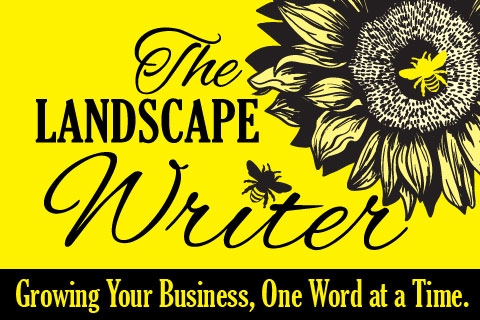The Financial Benefits of Automating Your Business with Jobber and QuickBooks
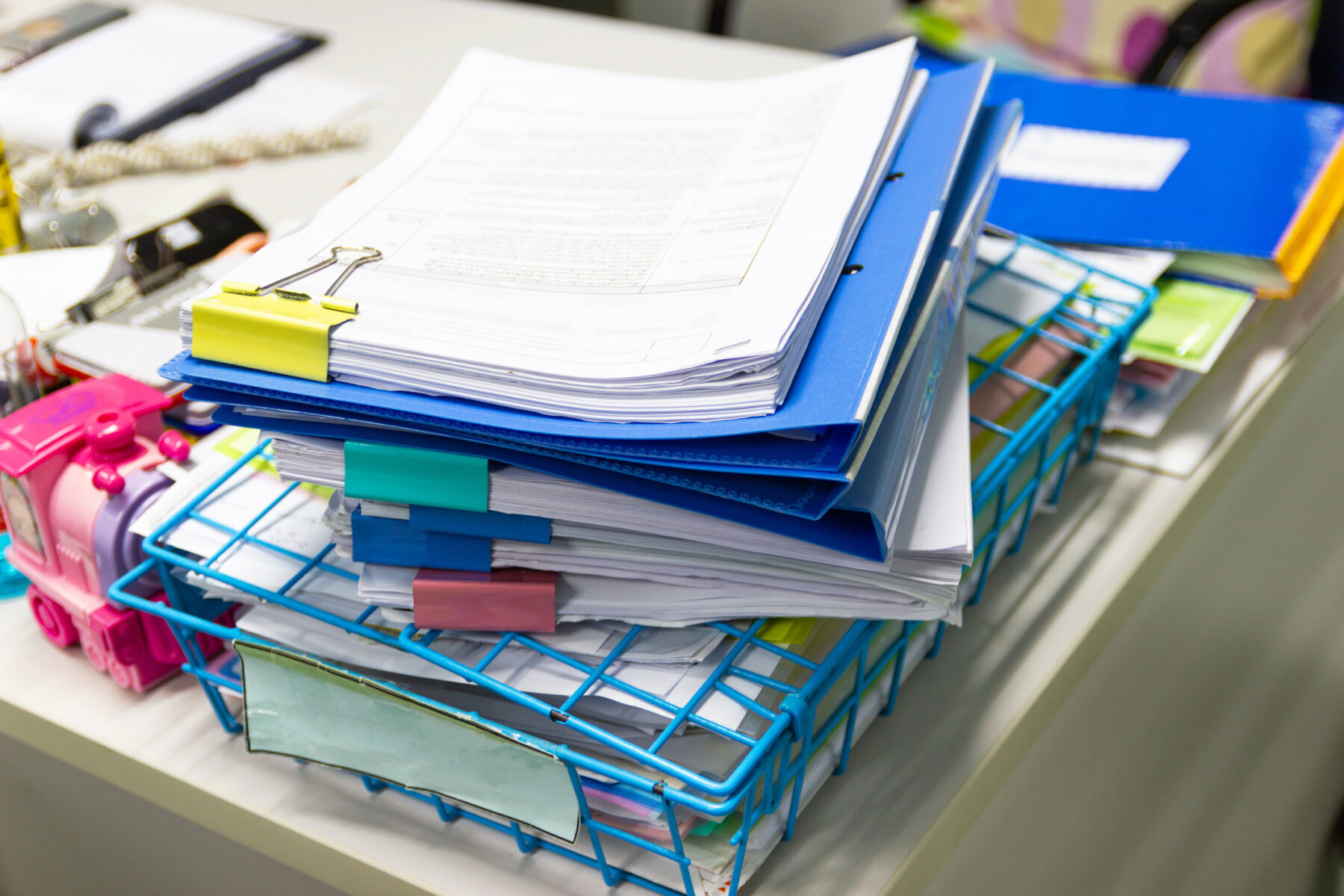
There are QuickBooks and Jobber affiliate links in this blog post where I may earn a small commission. You reap the savings with zero obligations to The Landscape Writer. Read more about the affiliate disclaimer on my website.
Do you want to spend countless hours managing your business finances? Running a business can be challenging, but managing finances manually can make it even harder.
Fortunately, automation makes a significant difference in the success of your business. Leveraging tools such as Jobber and QuickBooks can streamline your financial management processes, reduce manual labor, and boost your bottom line.
In this blog post, we’ll explore the financial benefits of automating your business with QuickBooks Online integration with Jobber and how it can lead to increased efficiency, improved cash flow, better cost management, and compliance.
So, let’s dive in and see how Jobber and QuickBooks integration takes your business to the next level!
Landscaping Business Automation Gives You More Free Time
If you’re tired of doing bookkeeping tasks every Saturday or Sunday, it’s time to automate your landscaping business.
Your lawn care or landscaping business is growing to the point where you’ve hired crew members. Now, you need to do payroll in addition to chasing down invoices.
Investing in lawn care business software, such as Jobber and QuickBooks, takes the stress off yourself or your partner, who may be helping with bookkeeping tasks.
Why?
You’ll find that these simple software tools help you scale your company while getting paid and paying your employees. Your tax accountant will be happy, too, because QuickBooks provides detailed reporting of your payments and expenditures.
Learn more: Jobber Saves You Time and Money
How Automation Reduces Manual Labor and Saves Time
When you automate your landscaping business, you’ll find that the manual tasks of invoicing and payroll are streamlined.
PartnerStack.com states that automation saves you time by performing those tasks faster than a human can, and automation software doesn’t need breaks so it can work longer and more consistently.
PartnerStack also says that automating your back office procedures decreases errors because they’re designed to work within specific parameters without deviating from the program.
How QuickBooks and Jobber Automation Eases the Stress of Running a Seasonal Business
Callum Pollock, Partner Advisor at Jobber, says, “Synchronizing Jobber with QuickBooks Online is a seamless integration since there’s no double entry.”
“With the simple press of a button, Jobber will sync new clients, products, and services, as well as invoices over to QuickBooks Online, so you do not need to enter each item,” Pollock states.
According to QuickBooks, you can save over 51 hours per month on average by using their software, and 90% of customers save time by connecting a bank or credit card to the software.
Specifically, QuickBooks Online provides one place to get real-time insights into how your business is doing. Use QuickBooks to track money, send invoices, manage bills, run reports, and more.
Read more: Best Apps for Lawn Care and Landscaping Business Owners
Improved Cash Flow Keeps Everyone Paid and Happy
BizManualz.com says that accounts payable (AP) are a significant cash flow component because you need to pay your vendors and subcontractors. But you also need robust accounts receivable to have that cash flow available.
When you automate your cash flow, you can do the following, according to BizManualz.com:
- Improve invoice management
- Employ fewer manual processes so payment is faster
- Process payments on time
- Pay employees on a regular schedule.
How Landscaping Business Automation Improves Cash Flow Management
Automation improves your company’s cash flow by using software to complete bookkeeping tasks. Invoices and payment reminders are sent to ensure you get paid on time.
Customers can upload their credit card details or use direct deposit to pay their invoices. You get paid faster with more cash to pay your vendors and employees on time.
The Benefits of QuickBooks Online Invoicing and Payment Processing Features
QuickBooks helps you manage money for your small or medium-sized businesses, providing one place to get real-time insights on how your business is doing. Use QuickBooks to track money, send invoices, manage bills, run reports, and more.
How Jobber Automates the Process of Following Up on Unpaid Invoices
Jobber says the software sends automatic reminders to customers, asking them to pay the outstanding balance. This is done through text messages or email. For example, you can set up Jobber to send two follow-up messages after sending the original invoice.
Better Cost Management for Your Landscaping Business
When you invest in Jobber and QuickBooks Online, Jobber syncs with QuickBooks, which allows you to access track time and invoice your customers on the go. Here are some other ways that QuickBooks Online and Jobber work for you:
Jobber and QuickBooks Help Businesses Manage Costs
Gone are the days of double entry. Jobber and QuickBooks Online update your data so there are no double entries or payments.
Jobber and Quickbooks Keeps Companies’ Data Synchronized
When Jobber and Quickbooks sync, you’ll find that your data is accurate and up-to-date.
Callum from Jobber says, “Accountants love when their Jobber clients utilize QuickBooks Online sync [because] they don’t need to worry about the accuracy of the data being collected; it’s directly from Jobber!”
Get Sweet Deals on Jobber and QuickBooks When You Sign Up Through My Affiliate Links
Automation with Jobber and QuickBooks integration brings significant financial benefits. Streamlining processes improves cash flow, cost management, and accuracy. Seamless data synchronization reduces errors and eliminates manual entry.
Embrace automation to save time, resources and position your business for success. Use Jobber and QuickBooks’ discounts when you click on their affiliate links. You can read my affiliate disclaimer here.
Sources:
BizManualz.com, How Can Automation Improve Business Cash Flow?
GetJobber.com, Easy Service Scheduling Software Built for the Field.
Help.GetJobber.com, Invoice Follow-Ups.
PartnerStack.com, Here’s How Automation Saves You Time and Money.