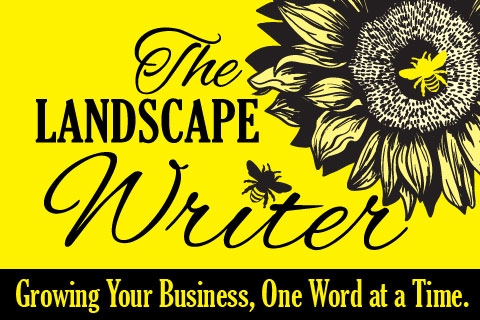Why I Partnered with Improve & Grow to Help Landscapers Get Quote-Ready Leads
The landscaping industry is changing fast. Costs are rising. Leads are slowing. And that “good enough” marketing strategy you’ve been piecing together with referrals, Angi, or DIY social posts? It’s not enough anymore.
If you’re a landscape company owner trying to grow but not seeing results, you’re not alone. You don’t need more pressure—you need a plan that works.
You Can’t Grow on Guesswork
A lot of landscapers know they need digital marketing, but don’t know where to start—or what’s actually worth paying for. You’ve tried a few ads. Maybe you’ve boosted some Facebook posts. Maybe you even hired someone for SEO or “content.”
Still, your phone’s quiet. Your crews are waiting. And your business growth feels stalled.
This is why I’ve partnered with Improve & Grow. Together, we’re helping landscaping companies move beyond trial-and-error marketing and build reliable systems that attract quote-ready leads—consistently.
A Better Way to Get Real Leads
Improve & Grow specializes in PPC (pay-per-click) and Google Ads for contractors, including landscaping companies. They use a proven system to get you in front of customers who are actively looking for your services.
Think of it like this: when someone searches for “landscaping near me” or “patio installation,” your company can be one of the first names they see.
That’s how PPC works—your ads show up in search results, you pay only when someone clicks, and you’re getting leads that are already looking to hire.
Where do I come in?
Through blogs, service pages, and landing pages that build your long-term visibility and authority. You don’t have to commit to content right away—Improve & Grow starts with the marketing tools that bring leads now.
When you’re ready to grow beyond ads, that’s where my writing helps drive steady, inbound leads over time.
What Else Is Included: More Than Just PPC
Improve & Grow doesn’t just stop at Google Ads. They also offer SEO—yes, even for companies not ready to commit to full-on content development.
Improve & Grow can do a lot behind the scenes: fixing technical SEO issues, optimizing your web pages, and building your online presence in business directories.
Every plan they offer includes a thoughtful blend of PPC, SEO, and website support—plus access to LeadHub, the CRM tool that helps you track and close leads.
With a range of packages, businesses have flexibility at different growth stages. Whether you’re just starting or scaling fast, Improve & Grow will help you move forward with a plan that fits you.
What Happens When You Work With Us
Here’s the plan:
- Start with a free consultation so we understand your goals and pain points.
- Get a custom digital marketing strategy built for your business, not a one-size-fits-all solution.
- Launch your campaign with PPC and Google Ads to start driving leads quickly.
- Add content (blogs, landing pages, SEO) when it makes sense for your long-term growth.
This is not just a blog package. It’s a flexible, strategic marketing plan tailored to your growth goals.
What’s Possible With a Real System
This approach works. We’ve seen companies add over 200 new leads and grow revenue by 240% in just a few months.
Why?
Because when your digital marketing is targeted, measurable, and aligned with how people actually search for your services, growth becomes predictable.
You don’t need to waste money guessing. You need a system built to scale your landscape company.
What Happens If You Don’t Act
Without a system in place, you risk spinning your wheels—hiring random marketers who don’t understand the green industry or relying on lead services that send you low-quality jobs.
Improve & Grow only partners with landscapers they know they can help. And I only write for businesses that are serious about growth and want marketing that speaks their customer’s language.
Let’s Talk About Your Growth
Whether you need help with Google Ads, PPC, content, or all of the above—this partnership gives you options.
You’re not locked into blogging services. You’re not signing up for something you don’t need. You’re getting access to a real strategy that brings quote-ready leads and helps you grow your landscaping business.
Fill out the consultation form here to get started.
Please note that ChatGPT wrote this blog post. However, I fed the information into Chat to create this post. Also, I edited the final draft to ensure that it’s factually correct and for easy reading flow.


Guest post by Caleb Leonard
The lawn care industry is physically demanding and seasonal, so to combat turnover, you’ve got to recruit and retain top talent. In this article, you will learn 9 tips for scouting, hiring, and retaining the best lawn care pros.
Advertising job openings, offering a competitive salary, and enticing candidates with signing and retention bonuses are ways of attracting quality candidates.
Once you have your team, you’ll need to keep them with rain-out pay, retention bonuses, or profit sharing.
A great company culture and a healthy work/life balance are also incentivizing, as younger generations prioritize quality of life over long hours at work.
In this article:
- Tips for recruiting top landscapers
- Tips for retaining top landscapers
- Tips from a recruiter
Tips for recruiting top landscapers
It’s the dead of winter, and you’re brainstorming ways to expand your lawn care business. Your nephew weighs as much as the equipment, so he’s out. You could post on Craigslist, but is that safe? Try these tips to find the best employees first.
Advertise you are hiring.
Get the word out. Post on social media, add a NOW HIRING magnet to your work truck and tell the people in line at the store you are looking for reliable people.
Use job boards like LinkedIn and Monster, recruit from high schools and junior colleges, and advertise at job fairs and expos.
Then, take it to social media with content capturing your company’s culture.
Content ideas:
- Interviews with staff
- Showcase available jobs
- Highlight the onboarding process
- Boast about company perks
- Advertise how to apply
Blast this content across job sites and social media to attract applicants.
Offer a competitive salary
The best employees come at a cost. But how do you offer a competitive salary?
Competitive salaries depend on your location, candidate supply and demand, and local market trends. On a micro level, you’ll need to factor in each candidate’s skill level, job duty, and level of impact.
Be upfront about your salaries to save time and attract viable candidates. The Society for Human Resources Management states that 82% of U.S. workers are more likely to apply for a job when the pay range is apparent.
Pro tip: Stay current with local salaries by checking career sites.
Give referral bonuses
Your employees are an excellent resource for quality candidates because they know the job’s good, bad, and ugly. These referred candidates are cheaper to hire because they didn’t come from a sponsored post on a job site.
Referred applicants typically blend well into the company culture and have a higher retention rate because they have a support network of existing employees. (Just beware of cliques.)
Consider adding a signing bonus to sweeten the deal.
Tips for retaining top talent
These days, a competitive salary isn’t enough to keep good hires from jumping ship. Employees are looking for unique perks to stay loyal.
Here are a few ideas for increasing retention:
Offer rain-out pay
Offering to pay your employees for rained-out shifts is a great way to keep employees, and this doesn’t necessarily mean paid time off.
Pro tip: Rainy days are an opportunity to sharpen mower blades, change the oil, respool the weeding equipment, and film recruiting content.
Outgrow the growing season
Capitalize on leaf removal, tree trimming, snow blowing, and shoveling to offer workers year-round work. A steady stream of work makes it easier to retain employees.
Retention bonuses
The first 30 to 90 days of a new hire’s employment are a time for training, mistakes, and learning the ropes. It’s also expensive.
It would be a shame if you lost the money you sunk into the new hire before realizing your ROI.
Pro tip: Retention bonuses motivate more than attendance. If your bonus structure makes conditions for tardiness, uniform infractions, etc., you can mold your teammates to meet company policy.
Provide profit sharing
Profit sharing is another tool companies use to increase retention and curb infractions. Rewarding employees who come to work on time and do an excellent job with a percentage of that month’s profits gives them a stake in the company’s success.
Holiday pay
Federal law does not require employers to offer holiday pay. But if your competitors are paying time and a half for the 4th of July and you expect your crew to forego their family BBQs, a few extra bucks will soften the sting.
Have a plan and let your team know what to expect for Easter, Memorial Day, Father’s Day, Labor Day, etc.
Non-cash bonuses
Profit sharing, holiday pay, and retention bonuses can add up quickly. Here are some budget-friendly ways to let your employees know they are valued.
- Paid lunches
- Gift cards
- Recognition of hard work
- Time off
- Team building activities
These bonuses let employees know they are appreciated and might even spur a little competition among team members to improve their performance.
Q&A with a recruiter
I caught up with Melanie Busbee of Busbee Talent Solutions for a quick Q&A about recruiting and retaining top talent. Mrs. Busbee has 21 years of experience as a recruiter.
Q: What do employers need to know about recruiting and retention?
A: “A successful company will recognize its employees as people with families and personal lives. [i.e.] Giving them time off and flexibility to be there for important family events or taking care of sick children.”
“It’s also important to recognize the work their employees do on a day-to-day basis and reward them for keeping the operation running. Small bonuses and paid lunches show appreciation and go a long way to help employee morale. When you take care of your employees, they will take care of your customers.”
Q: Where do you source candidates for lawn care? Any recruiter tools small business owners should know about?
A: “You can place ads on Indeed or Craigslist but the absolute best way is word of mouth with others in the business. A current employee will most likely know someone else, and you can give them a referral bonus if it works out.”
Q: Hiring landscapers sounds like mow/edge/blow, but it also includes specialized trades like stone masons, landscape designers, certified arborists, etc. How would you go about finding both low- and high-skilled employees?
A: “As far as specialized trades, you will want to start a list of your preferred people. Let the specialist stay the specialist in their own field. Use them as needed. It’s better to have a preferred list and not actually employ those positions.”
Subscribe to the Landscape Writer monthly newsletter for up-to-date information on how to grow your landscaping business.
Caleb Leonard is a freelance writer and marketing professional. A University of North Texas graduate, his interests include gardening, podcasts, and studying Spanish.

A Simple Solution to Track Jobs, Manage Customers and Earn More Reviews
*Please note: This blog post was written using ChatGPT. I write most of my blogs at The Landscape Writer.
However, I rely on ChatGPT to craft affiliate marketing blogs. I will always put a note at the beginning of an article if I rely on ChatGPT to write it.
Also, I want to be transparent with everyone who visits The Landscape Writer. I may earn a commission if you click on my affiliate links. Read more at my affiliate disclaimer page.
If you have any questions or concerns, please contact me at wendy@landscapewriter.com. Thank you for reading this post!
Feeling Overwhelmed Running Your Landscaping Business?
As a landscaping professional, you want to deliver outstanding service and grow your business. But too often, you’re bogged down by juggling schedules, managing customer requests, and chasing payments. It can leave you stressed, overworked, and unable to focus on what you do best—creating beautiful landscapes for your clients.
Meet Jobber, Your Business’s Secret Weapon
At Jobber, we understand how challenging it is to run a landscaping business while keeping up with customers and maintaining your reputation. That’s why we designed a tool to simplify your operations and help you regain control.
Jobber offers an all-in-one solution designed for service-based businesses like landscaping.
With Jobber, you can easily track jobs, keep tabs on clients, manage Google Reviews, streamline your email marketing, and much more. This isn’t just another app—it’s a tool built to grow your business.
Here are some key Jobber features that can transform your landscaping company:
- Job Management: From initial job scheduling to invoicing and follow-ups, Jobber keeps your projects on track so you know what’s happening at every step.
- Customer Relationship Management (CRM): Jobber’s CRM helps you keep all customer interactions in one place. Stay on top of quotes, email conversations, and appointments with ease.
- Google Reviews Integration: Jobber’s Google Reviews management makes it simple to boost your business’s online reputation. Make it easy for happy clients to leave a review and attract more customers through a solid online presence.
Learn more: Enhance Your Landscape Business with Jobber’s Latest Features
- Email Marketing: Communicate consistently and professionally with your clients through Jobber’s email marketing tools. This feature lets you update customers, send seasonal offers, or remind clients of upcoming appointments.
- Invoicing and Payments: Skip the hassle of chasing payments. Jobber lets you send invoices and receive payments quickly, creating a smoother experience for you and your clients.
- On-the-Go Access: Jobber’s mobile app lets you and your team manage operations wherever you are, perfect for landscaping businesses with teams out in the field.
Three Steps to a Streamlined Landscaping Business
1. Track Every Job with Ease:
Use Jobber to schedule and track your team’s jobs in real time: no more missed appointments or double bookings.
2. Manage Customer Relationships Seamlessly:
Store customer information, communication history, and job details in one place to stay organized and professional at all times.
3. Boost Your Reviews Effortlessly:
After each job, Jobber helps you request reviews automatically so happy customers can spread the word about your exceptional service.
Learn more: The Financial Benefits of Automating Your Business with Jobber and Quickbooks
But if you’re ready to improve your business management, you’ll appreciate the savings and seamless experience Jobber offers.
Start Your Free Trial Today
You’ve worked hard to build your landscaping business. Let Jobber help you take it to the next level.
Start Your Free Trial and see how easy managing your business can be.
What You’ll Gain
More Time: Eliminate paperwork and administrative tasks and spend more time doing the work you love.
Less Stress: Jobber keeps your team and schedules organized so you can focus on growing your business.
Happy Customers: Impress your clients with professional communication and seamless service.
Don’t Let Your Business Stay Stuck in the Weeds
Without the right tools, your landscaping business could suffer from inefficiencies, lost customers, and missed opportunities. Don’t let disorganization hold you back.
Take the First Step Toward Simplicity
Click below to start your free trial and see how Jobber can transform your landscaping business.
Try Jobber Now
For transparency, please check out my affiliate disclaimer here.

FAQ: What is the “Who Cares” approach in marketing?
Answer: The “Who Cares” approach is the question every business owner should ask themselves. The question challenges you to consider who genuinely cares about this topic, this perspective, or this blog post.
Remember: It’s not about you; it’s about your customer.
When you focus on what matters to your audience, you connect with them, which drives results.
When I scroll through social media or read landscaping blogs, some writers get it right, and others get it wrong.
It seems that some marketers want to talk about themselves and don’t have a clear idea of who their readers are. So they either talk down to their audience or bore them to death.
In this blog post, you’ll learn the following about the “Who Cares” marketing approach:
- What is the “Who Cares” approach to marketing?
- Know your audience
- Let ”Who Cares” guide your content creation
- Hacks to build emotional connections in your content.
What Is the “Who Cares” Approach to Marketing?
Steve McGrath says, “If content creators are laser-focused on value for the end consumer, they are less likely to suffer writer’s block.”
The “Who Cares” approach to content creation has existed for a long time. However, in our world of self-centric clips, we focus on ourselves rather than our customers.
We don’t get the clicks we long for on our social media and websites. Remember, the audience you’re targeting is busy. They don’t have time to read about your life. Instead, your audience wants to know, “How will you help me market my business?”
Instead, McGrath advises, “Unless you’re one of the very hottest brands, they (your audience) don’t automatically care about your business, your new product, or your life. They’re not waiting for you to settle on the right adjectives for your offering. You need to help them care.”
Asking the “Who Cares” question helps you focus on getting your audience to care about your products and services because you care for them first.
Know Your Audience
Who is your audience?
If you’re a marketing pro, you probably have that knowledge at your fingertips.
But how can you get to know your audience deeper?
Stefanie Marrone encourages you to analyze your audience. You need to enter into your audience’s world. Here are tips to help you study your audience:
- Send out a survey after sending an invoice
- Collect insights from a poll on your website or LinkedIn
- Dig into social media analytics
- Get feedback from your customers through Google and Yelp reviews
- Get to know your audience through their online behavior, their favorite platforms, and when they’re the most active.
Read more: Web Designers & Digital Marketers: What Are Your Pain Points?
Let “Who Cares” Guide Your Content Creation
So, how do you start implementing “Who Cares?” into your content? Lydia Adams names three points for changing your perspective in your content creation:
- Ensure that your topic is relevant to your audience—Since people have a six- to eight-second attention span, you must create content for your audience to scan quickly.
Lydia recommends answering your audience’s burning questions and ensuring you provide the information when your audience needs it.
- You need to get your audience’s attention through imagery—get your readers to stop to watch your content.
How do you do that? Through videos, photos, graphic design, and color that grab your readers’ attention and keep them on the page. These aren’t photos of you; they are relevant photos that will interest your audience.
- Incorporate frequency in your content—this concept dates back to 1885, well before the invention of the Internet, social media, and content creation. However, Thomas Smith, who wrote “Successful Advertising” at the end of the 19th century, said that a prospect needs to see your ad 20 times before they’ll buy from you.
I heard of this theory nearly 10 years ago, and it is now called touches. The updated theory says your prospect needs three to seven touches before they buy from you.
Learn More: End-of-Year Planning: Content Marketing for Landscaping Businesses
Hacks to Build Emotional Connections in Your Content
According to Stefanie Marrone, your next job is creating a community. How do you do that? Here are three pointers that Stefanie provides:
- Welcome comments to your blogs and social media posts
- Start a conversation on your social media posts
- Respond to those who interact with your content.
You can further build emotional connections with your content by using these tips:
- Developing customer personas (the average person who buys your services)
- Be authentic and compassionate through storytelling
- Use the story of turfgrass varieties, sod installation, and weed control success to create a beautiful lawn
- In addition to responding to comments, also encourage your current clients to weigh in on their lawn and landscape pain points by talking with actual customers
- You can also include surveys and reviews in your newsletters and invoices to get customer feedback
- Make your content personal by using personal pronouns and addressing your audience directly
- Remember your audience when choosing words; while you may think certain words are acceptable, your audience may not.
- Humanize your content by using emotional intelligence, such as controlling your emotions while commenting, and using empathy in your digital content
The above may sound a bit woo-woo, but you can tailor the above pointers based on your customer base. What kind of voice do your customers like? Consider both female and male readers who are interested in your services.
Choose The Landscape Writer to Incorporate the “Who Cares” Approach
If you’re looking for a content writer for your commercial green industry blogs and newsletters, contact The Landscape Writer at 717-381-6719 or get your free consultation here.
Sources:
LinkedIn.com, Content Marketing: How to Take Your Audience from “Who Cares” to “I’m Interested.”
MarketingEvolution.com, Uncovering Your Effective Frequency for Advertising Campaigns.
PRDaily.com, Stuck on Messaging? Start by Asking, “Who Cares?”
SocialMediaButterflyBlog.com, Mastering Content Creation: The Power of Knowing Your Audience.
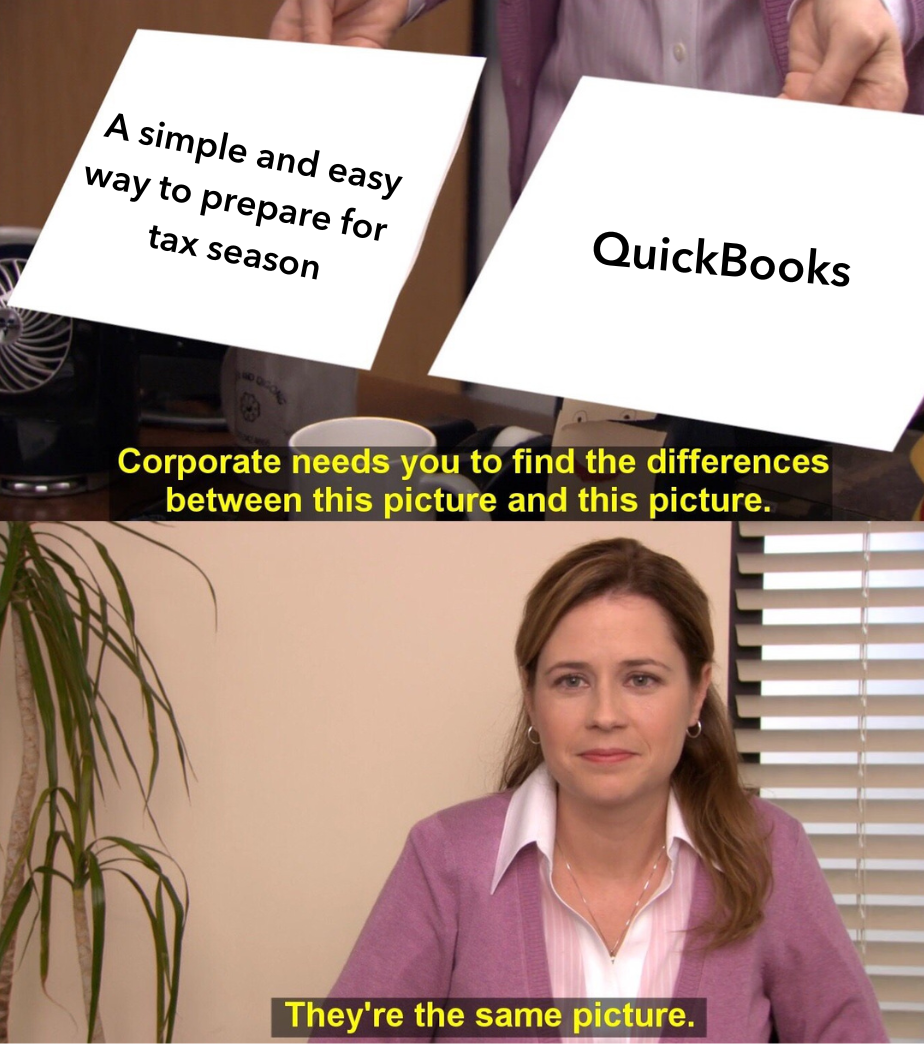
Please note that this blog was written with ChatGPT. Although I generate most of my blogs, I may rely more on ChatGPT to craft affiliate marketing blogs. I will always put a note at the beginning of the blog if it’s AI-generated.
Here is my disclaimer link. If you have any questions, please email me at wendy@landscapewriter.com. Thank you.
As the year winds down, businesses face the crucial task of closing their books and preparing financials for tax season. Proper year-end preparation ensures smooth operations, fewer surprises during tax filing, and better insights for planning next year.
QuickBooks offers several features to simplify this process, helping you stay organized and on top of your finances. Here’s how you can make the most of QuickBooks for year-end preparation.
1. Reconcile Your Bank Accounts and Credit Cards
Accurate records start with reconciliation. Use QuickBooks to match your transactions with bank and credit card statements. This process helps identify missing or duplicated transactions and ensures your books align with financial records.
Pro Tip: QuickBooks offers bank feeds that import transactions directly, making reconciliation fast and accurate.
2. Run and Review Financial Reports
QuickBooks makes generating financial reports like Profit & Loss Statements and Balance Sheets easy. These reports provide a comprehensive view of your business’s performance over the year.
- Profit & Loss Report: See your revenue and expenses for the year.
- Balance Sheet: Review your assets, liabilities, and equity to ensure everything adds up.
Use these insights to identify any potential issues before the end of the year.
3. Categorize Expenses for Tax Deductions
Properly categorizing expenses ensures you maximize deductions when filing taxes. QuickBooks allows you to assign categories to every transaction, making identifying deductible expenses like office supplies, utilities, or marketing costs easy.
Pro Tip: Utilize QuickBooks’ built-in chart of accounts to organize your transactions efficiently.
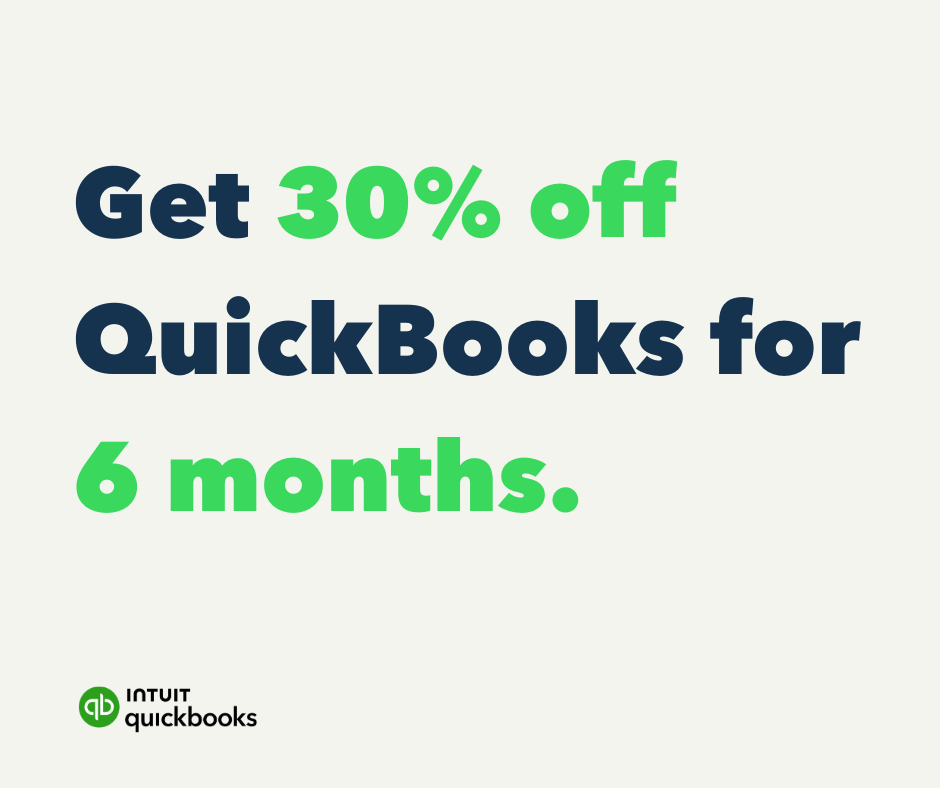
4. Track and Adjust Inventory
If your business deals with physical products, QuickBooks helps track inventory. Run a physical inventory count and reconcile any discrepancies in QuickBooks to ensure the accuracy of your inventory records.
Read more: QuickBooks Review 2024: A Game-Changer for Landscaping Businesses
This will also assist in valuing your inventory correctly, which can impact your tax calculations.
5. Review Outstanding Invoices and Payments
The end of the year is an excellent time to follow up on any outstanding invoices. QuickBooks allows you to generate an Accounts Receivable report, giving you a clear picture of unpaid invoices.
Send payment reminders to customers before the year closes to improve cash flow.
6. Prepare for Payroll Reporting
QuickBooks Payroll simplifies year-end payroll tasks. It helps ensure that all employee data, including W-2s and 1099s, is accurate and ready for tax reporting.
Use QuickBooks to review your payroll records and verify year-to-date totals before submitting forms.
7. Back Up Your Data
It’s essential to back up your QuickBooks data before closing the books. Whether using the desktop version or QuickBooks Online, create a backup to prevent data loss and ensure you have a copy of your year-end records.
8. Plan for Next Year
Use insights from your year-end review to set financial goals and budgets for the upcoming year. QuickBooks allows you to create budgets and forecasts based on past performance, giving you a head start on planning.
Final Thoughts
Year-end financial preparation can be stressful, but QuickBooks makes it manageable. QuickBooks simplifies every process step with tools for tracking income, managing expenses, handling payroll, and generating reports.
Following these steps will prepare you for tax season and ready to hit the ground running in the new year.
Need Help Getting Started?
If you’re new to QuickBooks or want to maximize its features, now is the perfect time to explore its capabilities. Start preparing your finances today, and you’ll thank yourself come tax season!
Click on this link to get started with QuickBooks today! Read my disclaimer for this affiliate at this link.

FAQ: What can you expect when you work with The Landscape Writer?
Answer: At The Landscape Writer, you’ll work with a professional content creator with over 11 years of experience working with landscaping business owners and digital marketing companies. When you work with me, well-written blogs, landing pages, and other digital content will attract more people to your landscaping and lawn care business.
In this blog post, you’ll learn the following when working with The Landscape Writer:
- Let’s get to know each other
- Avoiding content creation catastrophes
- How does the blogging relationship work?
Working with a writer takes some time because I need to learn about you and your pain points, as well as your customers’ pain points.
Let’s Get to Know Each Other
Over the past 11 years in business, I’ve worked with some fascinating folks and look forward to working with you.
But I’ve learned that not everyone has worked with a content writer—or they have unrealistic expectations.
So when you schedule a free consultation with me, I’ll ask questions to get to know you, your customers, and your expectations when working with me.
I’m hoping that by educating you, my sales prospect, you’ll come into the relationship knowing where my expertise lies and where it ends.
You’ll also learn that working with a content copywriter who is a subject matter expert means I’m strong in some areas but not the entire commercial green industry. For example, I specialize in the landscape industry niche, writing about turfgrass health, landscape design, and hardscaping.
Here’s where my subject matter expertise lies:
- Plants, including turf and plant health
- Soil health and how it determines turfgrass health
- Residential lawn care and landscaping
- Commercial lawn care and landscaping,
- Landscaping, including curb appeal, yard drainage, landscape design, and tree/shrub care
- Marketing and customer service topics
- Human relations and hiring topics
- Local SEO and other digital marketing tools to get your landscaping company noticed.
I don’t write about
- Landscape contracting – In my experience, this is a different bird from general landscaping and lawn care clients.
- Financial or money management
- Hard sales skills or KPIs.
Avoiding Content Creation Catastrophes
To avoid mishaps and misunderstandings, I’ve created an intake form I review with all sales prospects. I need to know what you’re thinking and what you need. I also need to ensure I’ll fit with your content writing goals.
It’s all about serving and helping you have the best digital content experience that brings the right people to your virtual or brick-and-mortar company.
Here is a sampling of questions that I ask all of my prospects during their free consultation on Zoom:
- Have you worked with a content writer before? If not, please tell me what your expectations are.
I’ve found that some customers hadn’t worked with a digital content copywriter before they met me and don’t understand the writing process.
If you haven’t worked with a writer, no worries—allow me to show you the process so you can make an informed decision about working with me.
For instance, a successful writing partnership means that you’ll be a willing participant in the process. I need your input and want a friendly working relationship with you. If you have too many plates in the air, it may not be a good time to start a writing project.
- How detailed-oriented are you? I’m asking this question to see where you fall on the DISC behavior scale.
High D’s, for example, don’t like details and don’t want to bother with them.
However, high D’s can get frustrated when I can’t read their minds. So, I need to ensure you can hang in there with me if you’re a D or I as we get all the details for your writing project.
For full disclosure, I’m a C/S. My C demonstrates a love of detail, conscientiousness, and a desire to do the job right the first time.
The S part of me is the steady Eddie. I’m loyal and dependable, but I don’t work in a rush when I have big writing projects.
Where do you land on the DISC? Do you want to work with a writer who has a C/S personality?
- Who will be my primary contact for this project? If you and a partner are putting this project together, you must assign one person to lead the project.
You know the old saying, “Too many cooks in the kitchen spoil the broth.” So, you need to assign one spokesperson to decide what to include in your digital content.
Talk to each other and agree on what needs to be said. Then, trust the spokesperson to communicate that information to me.
- How much will you work with The Landscape Writer to develop content for your web copy, editorial calendar, or landing page?
While I’m independent, I still need your input for your copy. Can you spend the time necessary to get the job done well?
- How do you feel about the editing process? Where do you need to go? Do you need to go a few rounds to get the information correct?
Editing is a big issue! Some clients react strongly to the editing process … yet it’s a vital part of my writing program. Excellent writing comes from great editing. Most writers embrace that their first or second drafts won’t be perfect.
For longer content writing projects: The editing process will typically take longer than expected if your project requires extra details.
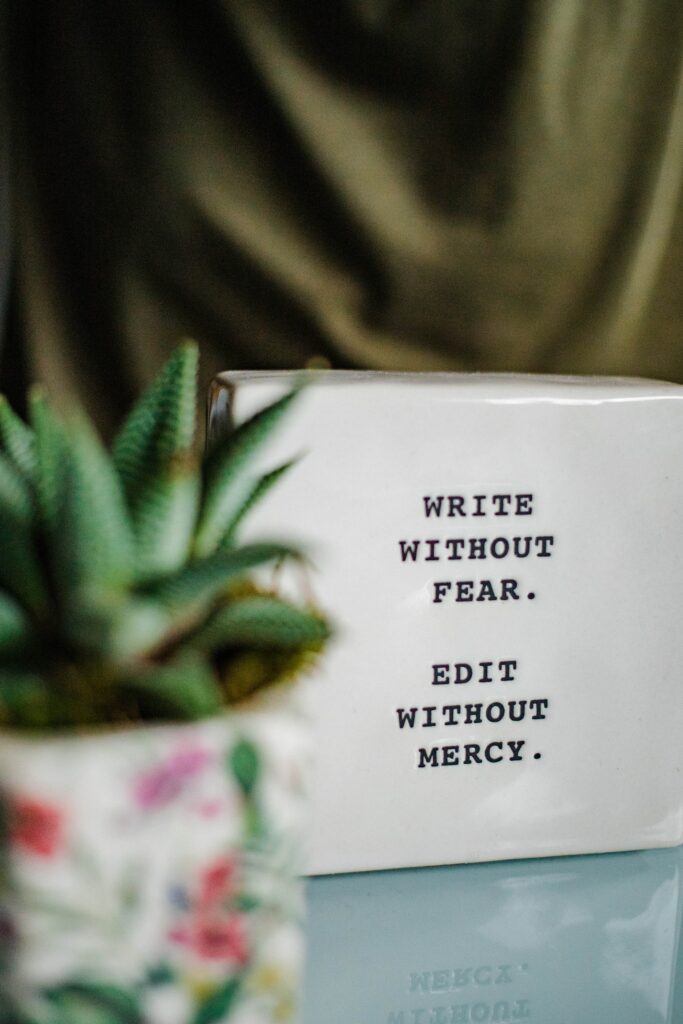
Also, editing isn’t rewriting. It’s tightening and clarifying. If we communicate well during the writing project, a paragraph might need a rewrite, but not the entire web page.
As you can see, this writing and editing process takes a partnership between you and me.
How Does the Blogging Relationship Work?
The relationship is a bit different when you hire me to write blogs for your landscape company’s website. You’ll still get the intake form, but through my B2C questionnaire, we’ll discuss your customers’ pain points and how you’re the right landscaping company for the job.
Plus, I require a content calendar consultation that assigns a topic for each month and any specific keywords. Then, you and I know what to expect. Plus, the content calendar includes common landscaping topics, such as
- Aeration and overseeding
- Cool or warm season turf care
- How to incorporate edibles into your landscape
- Creating an outdoor destination with an outdoor kitchen, a fire pit, and additional patio space
- How to hire employees who’ll commit to your company
- Fall is the time to close your in-ground sprinkler systems.
Please note that I use expert articles to verify details. These sources will be noted at the bottom of the blog so people can do their research. These resources also build your credibility as an expert.
What’s the Next Step for You?
Do you want to reach out to your sales prospects? Do you want to share your expertise? You can do that through blogging, newsletters, and other content creation.
Consider working with The Landscape Writer.
I take the time to get to know you and your company’s unique selling points. Together, we’ll create website content that will draw your customers to your virtual door.
Contact me at wendy@landscapewriter.com or fill out my free consultation form to take the next step.

FAQ: How do I get started with Jobber’s email marketing tools?
Answer: Log into your Jobber account to go to email marketing tools. You can create email templates, segment your customer list, and build campaigns.
In this blog post, you’ll learn about the following:
- Leveraging Jobber’s email marketing tools
- Creating segmented email lists and automated campaigns
- Boosting your performance with Jobber’s email marketing tools.
Leveraging Jobber’s Email Marketing Tools
Do you keep in touch with your landscaping clients? You can send newsletters, e-blasts, and other communication to current or past customers and leads through Jobber’s email marketing tools.
Jobber’s email marketing tools include the following features:
- Email templates
- Segment customer lists
- Automate email campaigns.
Jobber has pre-made templates or you can create custom forms for your email marketing messages. Use Jobber’s email marketing tools to
- Filter your audience by specific criteria
- Track the performance of your email campaigns through detailed reports.
These tools help maintain customer engagement, promote new services, and run targeted marketing campaigns efficiently. See the sources section below and click on links to Jobber Academy to learn more.
Learn more: Enhance Your Landscape Business with Jobber’s Latest Features
Create Segmented Email Lists & Automated Campaigns
Jobber Academy says, “Email marketing is the best way to stay on every customer’s mind. Emails tell customers you’re still around—and remind them you’re the best person for the job.”
How can you create segmented email lists and automated campaigns using Jobber’s email marketing tools?
Jobber gives you four email campaign examples to consider when you’re starting out:
- Re-engagement campaign where you re-connect with your customers.
- New service campaigns, such as aeration and overseeding, informing everyone on your client list.
- Use a seasonal campaign, such as fall lawn services, that reminds customers to sign up for the services.
- Send regular newsletters or other educational campaigns where you focus on a specific lawn care or landscaping problem and solution (your services).
Boost Your Performance with Jobber’s Email Marketing Tools
OutboundEngine.com says that getting new customers to sign up for your landscaping services could cost you five times as much as reminding current customers about them.
Additionally, don’t be afraid to boost your performance with Jobber’s email marketing tools to help you with customer retention.
Here are some other facts regarding customer acquisition and retention that OutboundEngine mentions:
- You can increase your profits by 25-95% when your goal is to boost customer retention rates.
- You may see a 60-70% success rate when you upsell your current clients on landscaping services. You’ll see only a 5-20% success rate when you sell to new clients.
- Annual losses from avoidable customer switching amounts to $136.8 billion for U.S. companies. Also, American Express revealed that 33% of customers might leave after one bad service incident.
Read more: Step Up Your Business: Try Jobber for Free
Join Jobber Today & Enjoy 20% Off Your Subscription
Did you know you get a free two-week trial when signing up for a Jobber account? And when you go to my Jobber page, you can save 20% for a six-month subscription or 20% off an annual one.
Go to my Jobber page now to cash in on 20% off your subscription to use Jobber’s email marketing tools.
Written by a human with AI assistance.
Sources:
GetJobber.com, Email Campaign Examples and Tips to Upgrade Your Marketing.
OutboundEngine.com, Customer Retention Marketing vs. Customer Acquisition Marketing.

FAQ: Why should I choose native plants over non-native plants for my clients’ landscaping projects?
Answer: According to the Pennsylvania Department of Conservation and Natural Resources (DCNR), native plants have adapted to the local climate, soil, frost, drought, and other conditions.
Additionally, native plants can be local flora for a larger region, such as the eastern part of the United States or the southwestern United States.
You can also inform your customers and sales prospects about native plant landscaping through blog posts, landing pages, and newsletter articles using the keywords “native plants” and “sustainable landscaping.”
In this blog post, you’ll learn the following information about native and non-native plants, such as
- Defining native and non-native plants
- 7 benefits of using native plants in a customer’s landscape
- How to use non-native plants sparingly in a landscape
- 4 blogging ideas about native plants and sustainable landscaping for landscape companies.
Defining Native and Non-Native Plants
Due to climate change, you must be aware of sustainable landscaping when working with your clients. Your landscape projects will see more success when you use native plants for your area.
Native plants have naturally acclimated to your larger region over thousands of years. For example, native plants, such as coneflowers, black-eyed Susans, and Joe Pye weed, can handle the temperature fluctuations of the Northeastern U.S., including heat waves, dry summer conditions, and surviving snowy, cold winters.
Additionally, native plants are more insect- and disease-resistant in a particular region than non-native plants.
On the other hand, non-native plants have been introduced to local landscapes through human activity. Non-natives may do well in a specific region but require more nutrients, water, and insect control.
Likewise, non-natives can also be invasive, such as the following invasive plants affecting the United States:
- Alligator weed
- Black locust
- Barberry
- Dame’s rocket
- Empress tree
- Giant hogweed
- Honeysuckle
- Japanese knotweed
- Norway maple
- Tree of Heaven.
If you must use non-native plant species in your customers’ landscapes, ensure they aren’t invasive to your area.
Read more: Garden Musings – The Problem of Yellow Nutsedge
7 Benefits of Using Native Plants in a Customer’s Landscape
Native plants invite pollinators, birds, scent, and beauty to your customer’s landscape. They’re also low-maintenance for folks who don’t want to do deadheading and other plant chores between your visits.
Here are seven more benefits of using native plants in a customer’s landscape:
- You’re making a beneficial environmental impact.
“The insects, animals, and microscopic organisms in the soil all depend on the region’s native plants for survival…,” says the NALP blog post, Sustainability: Native Versus Non-Native Plants.
- Native plants improve air quality and prevent water runoff.
Native cultivars reduce the need for lawn mowers and other equipment. Native plant roots help to filter water and won’t contribute to erosion.
- Native plants are a better investment than non-natives because they take root immediately, are healthier, and are hardier than non-native cultivars.
You’ll find that your customers will save money on watering, insect control, and fertilizing.
- Native plants in the landscape tackle climate change.
Native trees, especially, do the hard work of storing carbon dioxide, a greenhouse gas.
Also, native trees, such as oaks and maples, provide a home to caterpillars that momma birds use to feed their young. More birds means fewer insects and insect control.
How’s that for sustainable landscaping?
- Native plants, including trees, shrubs, and perennials, require less water, so your clients save money on their water bills while conserving water.
- Native plants feed pollinators.
Pollinators are an essential part of our food web. There’s a crisis with pollinators, including monarch butterflies and honeybees. Planting native trees, shrubs, and other plants in your customers’ landscapes helps to support these vital creatures.
Many native trees feed and provide shelter for mammals. While some customers may not care about sustainable landscaping, there will be some that do care deeply. Remind them we’re interrelated with our food web, and these customers will do their part in helping wildlife.
Learn more: Running Out of Blog Ideas?
How to Use Non-Native Plants Sparingly in a Landscape
Not all non-native plants are of the devil. Indeed, non-invasive, non-native plants that provide nectar, seeds, and nuts benefit bees and other beneficial insects that don’t rely on one specific plant for food.
For example, the monarch butterfly depends on milkweed, so if your customer wants to help it by planting milkweed in their flowerbeds, encourage them to do so.
Some pollinators benefit from non-invasive, non-native plants that offer nectar, seeds, and other food.

4 Blogging Tips for Landscaping Companies Using Native Plants and Sustainable Landscaping
So, how do you “educate” your customers and sales prospects about the benefits of native plants? How do you warn them about invasive, non-native plants?
Tell them in blogs, landing pages, newsletters, and other areas where you communicate with them. Here are some blog ideas to get you started:
- Transform Your Landscape: Tips for a Sustainable Landscape Makeover
- Uncover the Beauty of Native Plants: A Guide to Your Region’s Native Trees, Shrubs, and Flowers
- Spotlight on Nature: Native Plant of the Month
- Sustainable Landscaping: Growing a Greener Future.
I must confess that I used ChatGPT to come up with these titles. I first plugged in the blog topics and asked the AI tool to spice them up. There are many ways to develop more blog topics centering around native plants, non-invasive, non-native plants, and sustainable landscaping.
Interested in learning how AI helps you with your marketing communications? Then, fill out my contact form to learn more. I’m always happy to brainstorm and teach landscaping companies about effective marketing communications.
How the Landscape Writer Can Help You Promote Natives and Non-Natives in Sustainable Landscape Design
Want to learn more about blogging, website content, and landing pages? Or do you want to learn how to include blogging and other content creation in your landscaping business? If so, fill out my free consultation form.
Sources:
Audubon.org, Why Native Plants Matter.
Blog.LandscapeProfessionals.org, Sustainability: Native Versus Non-Native Plants.
DCNR.PA.gov, Native Plants for Landscaping, Restoration Buffers, and Meadow Establishment.
LurieGarden.org, Pollinators May Benefit from Mixing Native and Non-Native Plants.
MgManitoba.com, On Mixing Native and Non-Native.

Are you curious about the newest mobile apps for landscapers and lawn care business owners?
Mobile apps for the green industry cover organizing your back office to the best routing and where to find the cheapest gas. Some landscaping apps allow you to sync with other apps, offer email marketing campaigns, and sync your Google Business account with the app.
A few years ago, I uploaded the article, 14 Best Apps for Lawn Care and Landscaping Businesses, by a guest blogger. Over the years, I updated it, especially Jobber and QuickBooks, since I’m an affiliate for them.
It’s time to update and create part two of 14 Best Apps for Lawn Care and Landscaping Businesses since it’s held the number one spot on The Landscape Writer for the past five years.
In this article, you’ll be learning the following about mobile apps for landscapers:
- How to maximize efficiency with task management apps
- Streamline client communications with messaging apps
- Enhance on-site operations using planning and designing apps
- Grow your knowledge with this non-mobile app for landscapers.
How to Maximize Efficiency with Task Management Apps
Growing a small landscaping business may seem daunting, but you would be wrong. Plenty of landscaping apps on the market can help you manage your jobs in one place.
Learn more: Enhance Your Landscape Business with Jobber’s Latest Features
Here are six popular landscaping apps to check out from GetApp.com:
This mobile app has features tailored for landscape business owners and streamlines your operations. Using FieldPulse, you can create price estimates, manage schedules, and dispatch your teams.
Although Housecall Pro wasn’t listed in my sources, it is one of the more popular software programs for the green industry. According to its website, over 40,000 businesses use it.
Housecall Pro allows you to manage
- Scheduling
- Estimates and payments
- Improved customer experience.
I have written extensively about Jobber on my blog because I’m an affiliate. On GetApp.com, 90% of Jobber’s reviews are positive.
Jobber allows new leads to book on your Facebook or website, and you can send professional-looking invoices using the mobile app. The app also works as a CRM by saving all client information in one place.
Jobber introduced two new marketing tools this spring. You can now set up email campaigns on the app and sync your Google Business profile to your Jobber account to see reviews as they come in. It also helps you ask your customers for reviews.
This software program is geared toward landscapers and arborists. Like many other green thumb techs, KickServ helps you consolidate your spreadsheets and other paperwork online. According to KickServ, you’ll close more deals, provide excellent customer service, and get paid faster.
This field service software works for both lawn care operations and landscaping services. mHelpDesk helps you with contact management, scheduling & dispatching, work history, setting up recurring jobs, managing leads, and billing and invoicing.
ServiceTitan’s cloud-based landscaping business management software is called Aspire. Aspire’s key features include
- CRM
- Estimating
- Scheduling
- Crew tracking
- Job costing
- Purchasing
- Invoicing
- Reporting.
Streamline Client Communications with Messaging Apps
Messaging apps help you stay connected to landscaping customers and techs in the field by reminding them of upcoming appointments, specials, and other communications.
While some of the above software also has messaging apps, GetApp.com recommended the following:
Aspire Crew Control allows you to stay connected with your crews. Your crews will no longer miss jobs because they have the information to serve all your clients’ appointments.
RealGreen’s mobile app updates your techs with real-time synced data from you. It also provides tools that help your crews complete work orders faster, make notes for upsells, and offer exceptional customer service.
SingleOps offers one platform for you to manage.
- CRM
- Job management
- Crew & equipment management
- Invoicing & payments
- Reporting & insights for your landscaping company
- Texting ability for you, your teams, and customers.
According to SingleOps’ website, you and your team can manage client and prospect lists from anywhere and on any device because SingleOps’ platform holds all of your data in the cloud.
GorillaDesk serves field service industries, including lawn care, pest control, and pool services. Depending on your green industry business needs, you can choose between basic and pro subscriptions.
This platform provides the following features for a basic subscription:
- CRM
- Drag & drop calendar
- Invoicing & billing
- The mobile app has a messaging feature
- Route optimizer
- Scheduling & dispatching
- Team permissions
- Work orders.
Learn more: QuickBooks Review 2024: A Game-Changer for Landscaping Businesses
Enhance On-Site Operations Using Planning and Designing Apps
If you plug in “planning and designing landscape apps” in Google, you’ll get a list of at least 16 mobile apps for applications, planning, and landscape design.
Put in “planning and designing landscape apps” in Microsoft’s Bing, and you won’t receive a list. Instead, Bing provided links to popular landscaping apps and an article from Borst Landscape & Design called Best Landscape Design Apps for iPad, iPhone, and Android.
This helpful blog post lists 10 free or low-cost apps. Granted, if you have a larger landscaping company, you may want to invest in more professional apps, but this will give you a crucial first step for new businesses.
Here are the 10 mobile apps that Borst Landscape & Design recommends; you can read the article online for details:
- iScape App
- Landscaper’s Companion
- Houzz
- Home Design 3D Outdoor & Garden
- Home Outside, Landscape Design for Everyone
- PRO Landscape Home
- My Lawn: A Guide to Lawn Care
- Garden and Landscape Designs
- VR Gardens—3D Design Planner
- Planter – Garden Planner.
Grow Your Knowledge with This Non-Mobile App for Landscapers
One of my X (formerly Twitter) followers recommended this website for all landscapers and lawn care owners/operators: My Landscape Academy (MyLandscapeAcademy.com). My Landscape Academy is an online hub for landscaping training courses.
They have over 40 online courses on safety, equipment use, and landscape skills. The training courses are in English and Spanish to serve all your employees who work in the field.
You can learn more about how the academy works by visiting its FAQs page.
Level Up Your Landscape Business: Click to Get Started!
If you’re starting a new landscaping or lawn care business, the above mobile apps will be invaluable to your company’s success. These tools will help you stay organized, communicate with team members, and manage invoicing and customer relationship management (CRM).
Click any of the above links to use landscaping apps to level up your landscaping company.
Elevate your landscaping business by harnessing the power of local SEO and strategic keywords. Contact me through my consultation form if you need support with your website’s content marketing strategy.
Sources:
BorstLandscape.com, Best Landscape Design Apps for iPad, iPhone, & Android.
GetApp.com, Landscape Software with SMS Messaging.
Ibid, Landscape Software with Task Management.
Jobber.com, Lawn Care Apps: 21 Apps to Run a Better Business.
LawnLove.com, Lawn Care Apps for Scheduling and Routing.
WorkYard.com, 10 Best Apps for Landscapers.

*Please note that this blog post was written using ChatGPT. I generate most of my blogs at The Landscape Writer.
However, I rely on ChatGPT to craft affiliate marketing blogs. I will always put a note at the beginning of an article if I rely on ChatGPT to write it.
Also, I want to be transparent with everyone who visits The Landscape Writer. I may earn a commission if you click on my affiliate links. Read more at my affiliate disclaimer page.
If you have any questions or concerns, please get in touch with me at wendy@landscapewriter.com. Thank you for reading this post!
Staying current with the latest tools and technologies is crucial for landscape business owners’ growth and success. Jobber, a leading software solution for field service management, has recently launched some exciting new features and marketing campaigns tailored specifically for landscapers like you.
New Features for Streamlined Operations
Jobber’s latest updates offer enhanced functionality to streamline your day-to-day operations. From scheduling and dispatching to invoicing and client communication, these new features are designed to make your workflow smoother and more efficient.
Read more: Step Up Your Business: Try Jobber for Free
Marketing Campaigns to Boost Visibility
Effective marketing is essential for attracting and retaining new customers in today’s competitive market. Jobber’s marketing campaigns give landscapers powerful tools to promote their services and stand out.
Jobber has two new marketing tools for you to use:
- Email marketing campaigns to help you engage your audience
- Connecting your Google Business account to Jobber.
Sync Google Reviews for Social Proof
Positive reviews can significantly impact your landscaping business. With Jobber’s latest review management tools, you can sync your Google reviews directly with the platform, showcasing your reputation for excellence to potential clients. Leveraging social proof can build trust and credibility, ultimately driving more business.
Learn more: Jobber Saves You Time and Money
Summing Up
Jobber continues innovating and supporting landscape businesses with its comprehensive features and marketing tools. These resources can streamline your operations, enhance your marketing efforts, and grow your business more effectively.
Are you ready to streamline your business operations? Sign up for Jobber through our exclusive link and enjoy a special discount! Choose from two fantastic deals: save 20% for the first 6 months or enjoy 20% off the entire first year with an annual plan. These exclusive savings are only available through our link.
Take advantage of this offer today and enhance your operational efficiency with Jobber. Click below to get started and unlock these special rates!
For a limited time, you can get 50% off their first 3 months on new Jobber subscriptions–but only if you sign up through my landing page.
If you want to take advantage of Jobber’s features and benefits, you must sign up through my landing page or you’ll miss out!